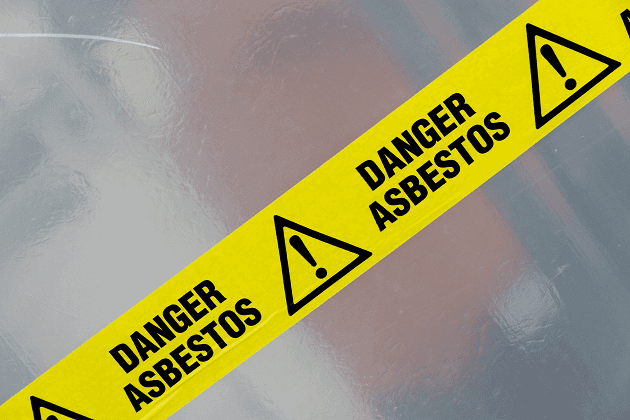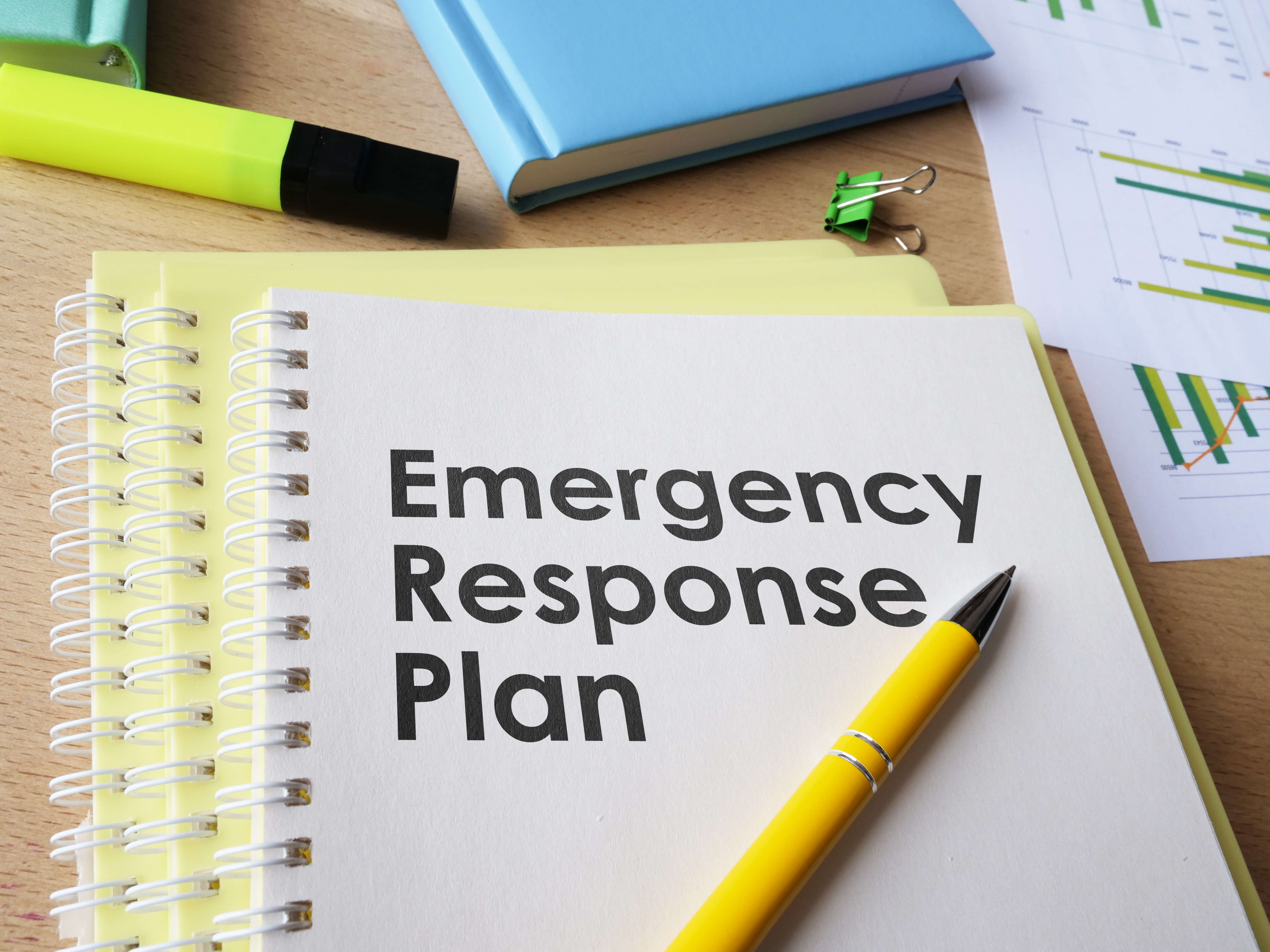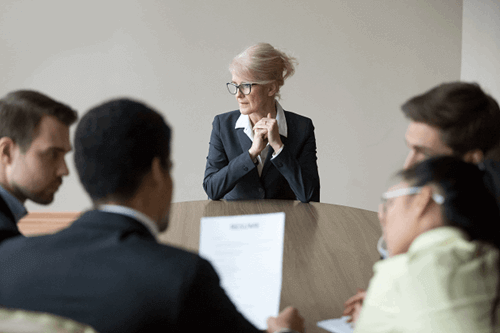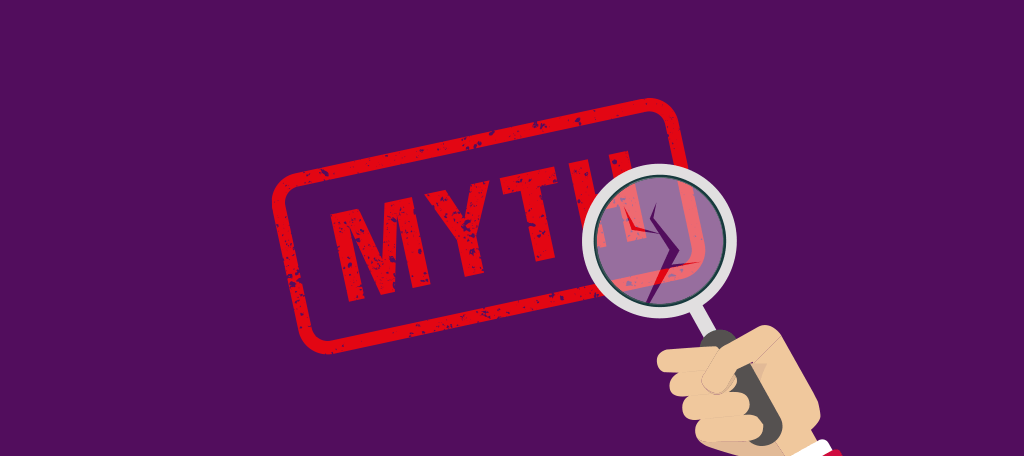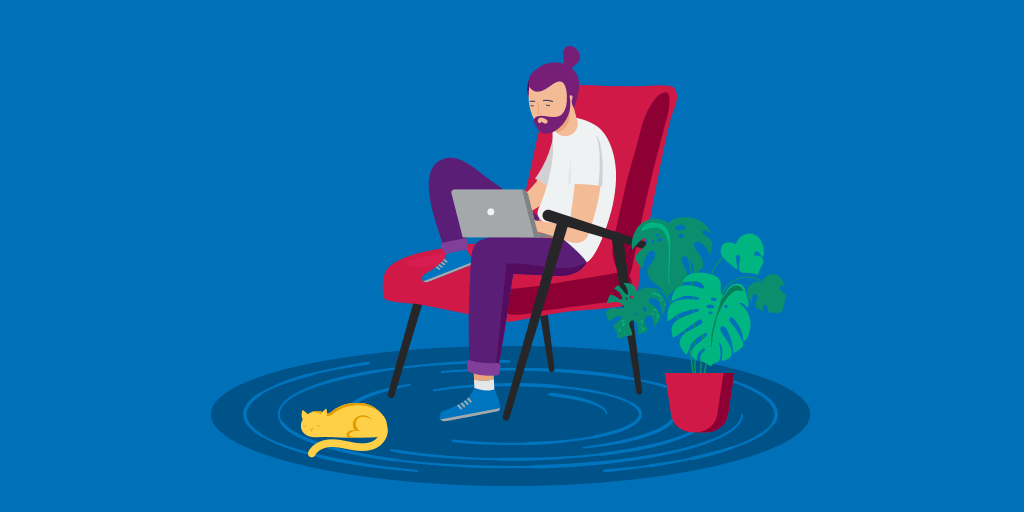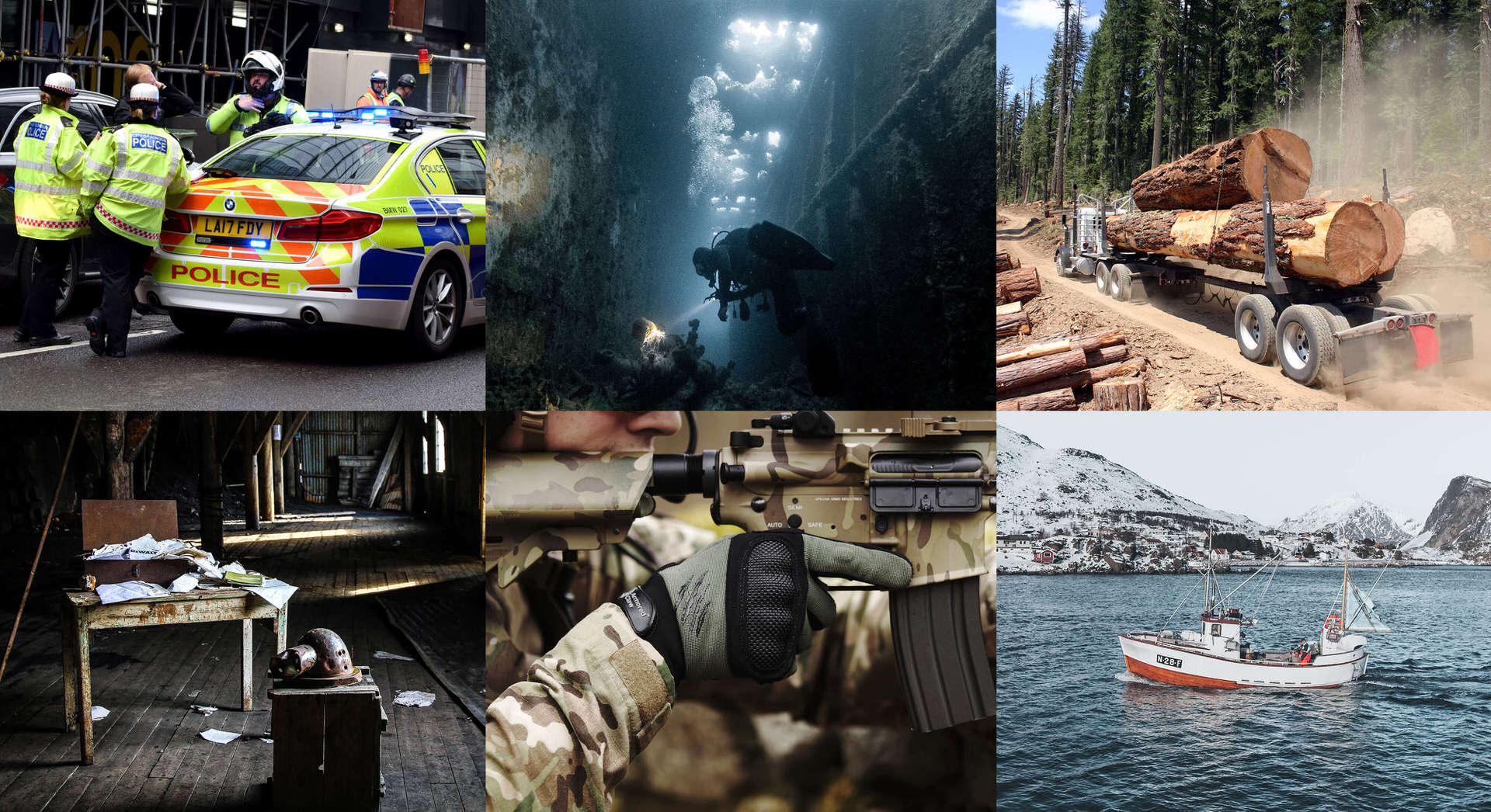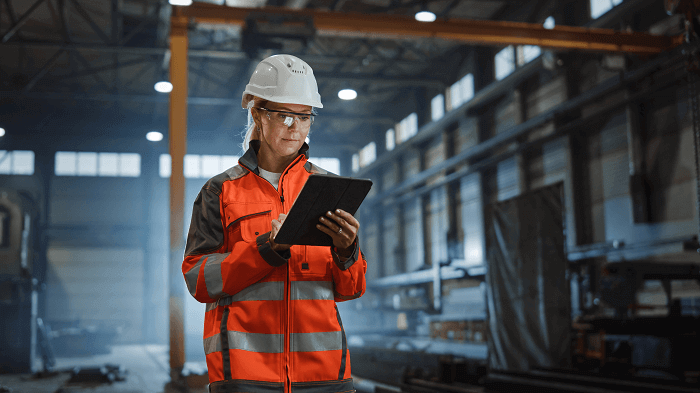Health and safety should not be overlooked within your business, and it’s important to have measures in place to prevent workplace risks and hazards. No matter how big or small your company is, it’s your responsibility to identify and minimise these risks so your workplace is a place of safety, productivity and legal compliance. At Croner, we have health and safety experts that are ready to step in and support you when it comes to getting your health and safety up to scratch. Below you'll find helpful articles that will tell you all you need to know.
All Content

BLOG
Everything You Need to Know About RIDDOR
Every employer has a legal obligation to present a healthy and secure workplace environment. By adhe
Read more
FREE DOWNLOAD
Guide to Control of Substances Hazardous to Health (COSHH) for Employers
Read more
BLOG
Health and Safety Compliance
Health and Safety law is criminal law. That means an employer’s failure to comply with legislation c
Read more
BLOG
2025 Health & Safety Executive RIDDOR Statistics
RIDDOR or the Reporting of Injuries Diseases and Dangerous Occurrences Regulations is the law requir
Read more
BLOG
Who is Responsible for Health & Safety in the Workplace?
Employers are legally responsible for workplace safety and must appoint a competent person (with tra
Read more
BLOG
Health & Safety in Construction
Staff safety matters in all industries, in all workplaces, and in all roles. However, Occupational H
Read more
BLOG
Health & Safety Audits in the Workplace
Croner covers how businesses should undertake health and safety audits in the workplace. A health an
Read more
BLOG
Hazard Analysis and Critical Control Point (HACCP)
If your business operates within the food and drink industry, then you should be familiar with a haz
Read more
BLOG
Employer's Duty of Care
Employers have both a moral and legal obligation to protect the health and safety of their workforce
Read more
FREE DOWNLOAD
What is the difference between accident and incident reporting?
This white paper explains what, when, why, and how to report accidents and incidents.
Read more
BLOG
Health & Safety Outsourcing Benefits
Outsourcing is a big decision, so it's important you consider all factors before committing to any a
Read more
BLOG
Martyn's Law: An employers’ overview
The Terrorism (Protection of Premises) Act 2025, otherwise known as Martyn’s Law, is legislation des
Read more
BLOG
The Gig Economy and Health & Safety: A Guide for SMEs
The gig economy transformed the way we work. From delivery drivers to freelance consultants, more pe
Read more
BLOG
The Correct Lifting Technique for Workplaces
Regardless of industry, your workers will find themselves in situations where they need to lift and
Read more
BLOG
Hand-arm vibration in the workplace
Hand- arm vibration is something that employees in certain manual industries can be exposed to, part
Read more
BLOG
ESQCR Regulations
As an employer it’s important that you ensure all electrical equipment is properly installed and mai
Read more
BLOG
Manual Handling
As an employer, you have a legal duty of care for your employees. You must protect your workers from
Read more
BLOG
Personal Protective Equipment (PPE) Guide
If you work with hazardous substances, in construction, or in extreme temperatures, you’ve probably
Read more
BLOG
Predictions for UK Health and Safety in 2025
As the Christmas Holidays become a distant memory and 2025 gets into gear, the business world is get
Read more
BLOG
PAT testing for Home Workers
With businesses operating work from home and hybrid policies over the last few years and with the La
Read more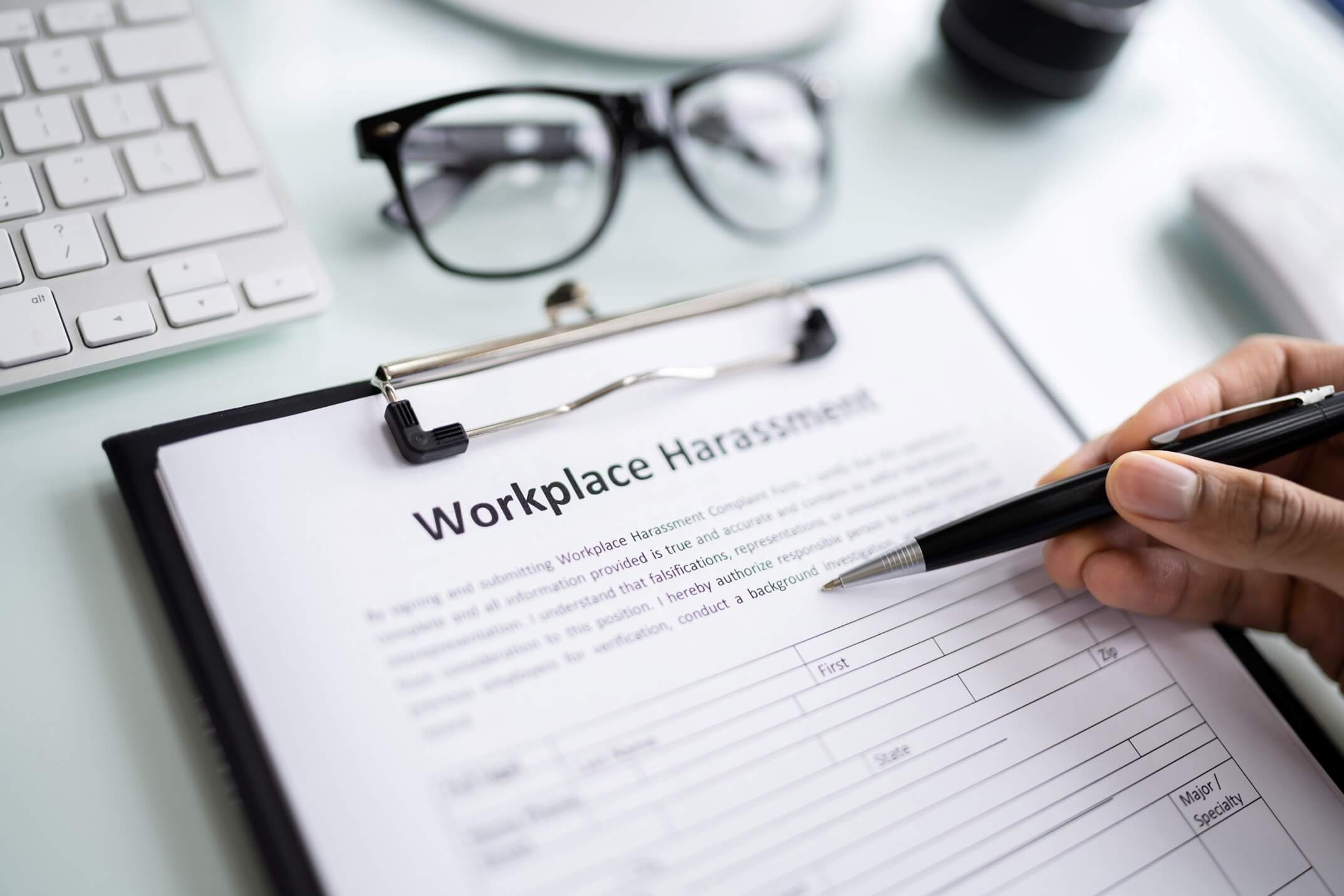
FREE DOWNLOAD