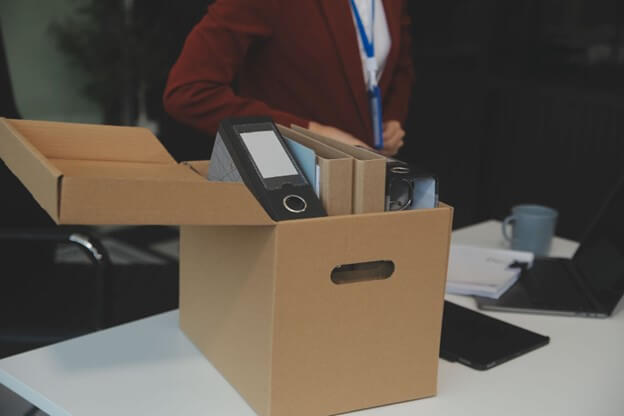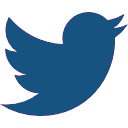Unlike some other software providers, Croner Simply Personnel is managed by a team of HR experts who specialise in many other aspects of HR too – from Pay and Benefits to Health & Safety and HR telephone helplines – so, we know what problems HR professionals are facing day-to-day and can tailor our software to be of greater assistance. There are many common questions and phrases that we hear at Croner Simply Personnel every day in the enquiries that we receive. As such, we’ve compiled some of the most frequently asked questions surrounding the platform:
How can Croner Simply Personnel help me to reduce absence?
Croner Simply Personnel has an in-built calculation of the Bradford Score (a well-respected indicator of absence) which highlights employees with potential absence issues. This means that trends can be identified sooner and action can be taken more quickly, contributing to solving the issue in minimal time.
I need to see the employee's history, not just current information. Do you provide that?
Yes, Croner Simply Personnel not only keeps a record of the employee’s current job and current salary, but a complete history from when they started work with you. You can see this at a glance on the employee’s personnel record and of course, you can report on it.
Is there an employee appraisal capability?
Yes, there is a user-defined employee appraisal system that is based on an employees’ role.
Can we run reports from Self-Service?
Yes, there are standard reports in the Self-Service module, both for managers and for the system administrator. The reporting tool Simply Personnel provides is extremely powerful and allows extremely detailed reports to be pulled and analysed.
Can an employee request holiday?
Yes, the system has a holiday form that the employee can fill in with their annual leave details. This can then be routed to the line manager for agreement before updating Croner Simply Personnel. The manager can check their team’s other commitments (holiday, training, authorised absence) before agreeing to the holiday.
Does Croner Simply Personnel hold my employee's training records?
Yes, the Training Manager module is designed to hold comprehensive details on each employee's training history and forthcoming training.
Will Croner Simply Personnel help me streamline my recruitment process?
Yes, the design of the Recruitment Manager module is that it mirrors your existing recruitment process, so you work in exactly the same way except that much of the process can be automated.
Can we store documents such as letters, CVs, etc. against an applicant's record?
Yes, you can hold many types of documents against an applicant’s record to ensure a solid audit trail. If successful, the candidate's details can then be seamlessly transferred to an employee status on the system with all of the existing paperwork, which significantly reduces admin time and burden.
Related resources
Categories
- Business Advice
- Contracts & Documentation
- Culture & Performance
- Disciplinary & Grievances
- Dismissals & Conduct
- Employee Conduct
- Employment Law
- End of Contract
- Equality & Discrimination
- Health & Safety
- Hiring & Managing
- Leave & Absence
- Managing Health & Safety
- Moving
- Occupational Health
- Pay & Benefits
- Recruitment
- Risk & Welfare